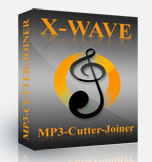Smart Gain Coupons, Promo Codes - April 2024
Take 45% OFF at X-Wave with this Smart Gain promo code. Don't miss out!
Software Description
Smart Gain
Do your audio files have different volume levels? Is fragment of your voice recording too quiet? Smart Gain can both normalize the volume level of all audio files and amplify a quietly recorded track or its fragment. By normalizing your files without converting them, Smart Gain allows you to retain the original quality of all your audio files.
Smart Gain automatically selects the best volume level for each file, causing all files to be played back at the same volume level. Manual adjustment of amplification offers a way to amplify quietly recorded tracks, such as a voice recording, to an appropriate level. Changes made to the amplification level are immediately reflected in the file waveform, enabling you to achieve the best result effortlessly.
You have the option to change the volume level of an entire file or its fragment. This lets you amplify quietly recorded fragments without changing the overall volume level of the file.
Automatic Equalizer
Smart Gain allows you to equalize all of your audio files to the same volume with just a click of the mouse!
Amplify Quiet Fragments
Amplify quiet fragments without changing the overall volume level of the file.
Manual or Automatic — Your Choice
Smart Gain allows you to choose between automatic or manual detection of sound levels.
Visualize the Sound
Volume levels are visually represented in waveform, so you can see the sound levels, as well as hear them.
MP3 & AAC
Smart Gain supports both AAC and MP3 formats.
Pre-Listening Made Easy
Smart Gain features a built-in player, making pre listening simple and easy.
No Conversion Necessary
Equalize your audio files without having to convert them! By normalizing your files without converting them, Smart Gain allows you to retain the original quality and metadata of all your audio files.
Undo & Redo
Undo and Redo operations are always possible to return to the previous step or repeat an operation.
Today's X-Wave Offers
| Total Offers: | 5 |
| Coupons Codes: | 5 |
| Online Deals: | 0 |
| Best Discount: | 45% OFF |